If your VSTO addin stopped working suddenly, it might because the Application would have taken precautionary measure by disabling your Addin.
The disabled addins can be checked from Excel/Word options from Backstage View as shown below:
Select the Addin you want to enable and select Enable:
























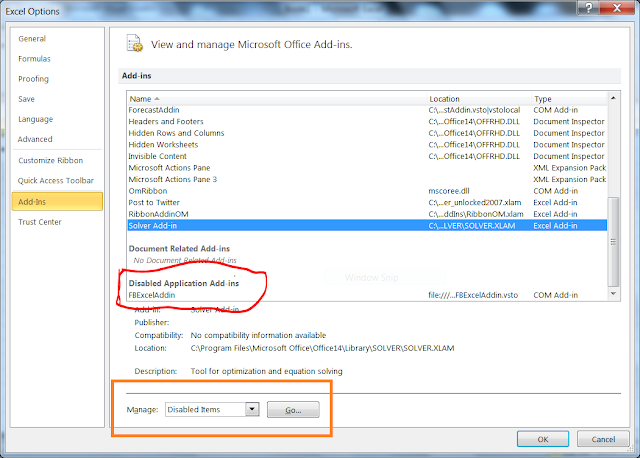








No comments:
Post a Comment